

1.Local PC Client CMS
TIP:IP CAMERA Default Ip:192.168.1.10
PC and cameras to the same network segment such us :192.168.1.xx.
if your PC ip not:192.168.1.XX please Download the change camera ip tool
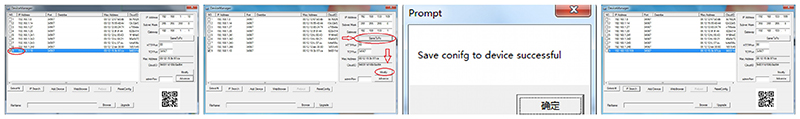
1.Software included in the CD Download the CMS PC Client International .
2.Install the software according to the installation steps on your computer .

3.Click the CMS on your desktop .
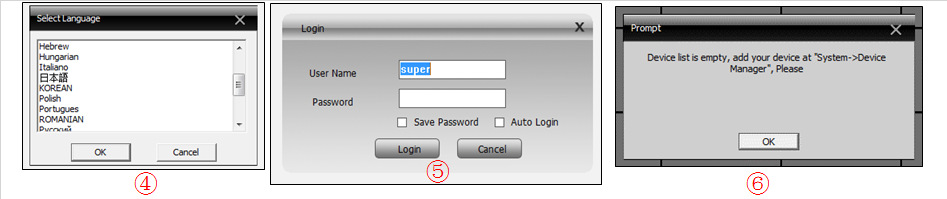
4.Choose the language .
5.Login User Name:super ,Password:null .
6.Add device according to the prompt .System-Device Manager
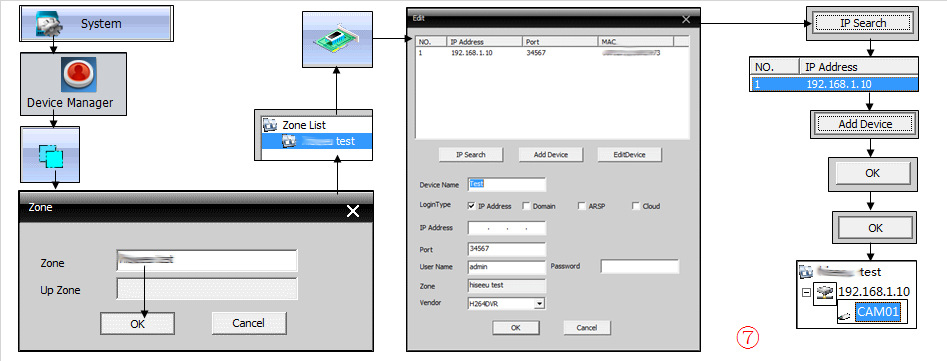
7.Add device:System-Device Manager-Zone-Write Zone name-OK-Choose the zone-Edit-IP Search-Click the IP-Add Devise-OK-OK-double click the small icon to get CAM01-drag CAM01 to the window to view
Notice:The default IP address of all the cameras is 192.168.1.10 ,If you have many cameras please modify the IP address on your Local PC Client-CMS on your computer in order to avoid conflict .if there are two cameras with the same IP address 192.168.1.10 ,you will view neither .
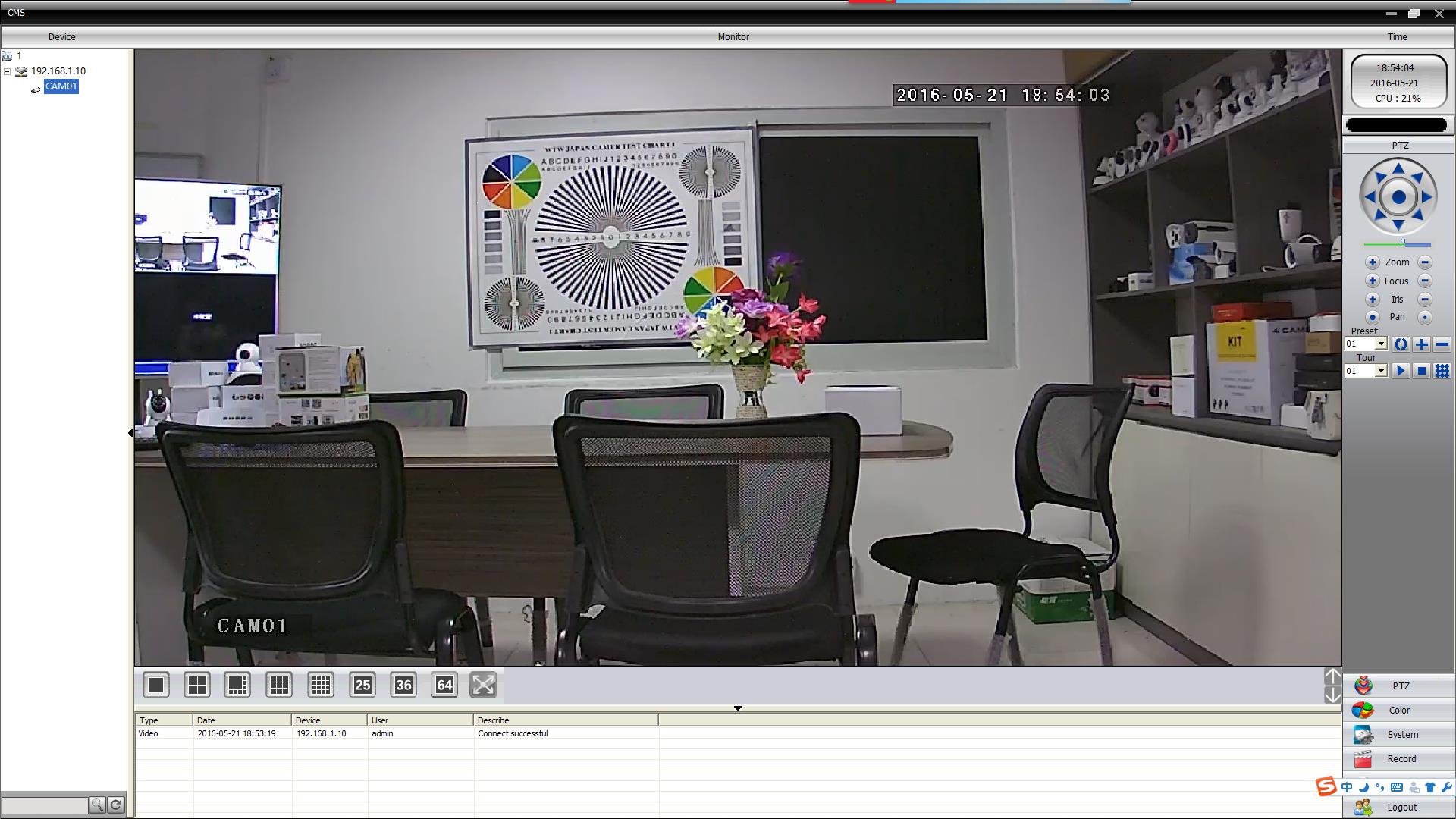
8. How to find out the Serial ID which is unique and necessary for online web or mobile phone viewing
A.Right-click the mouse in the CMS menu ,then enter the " Device Config "
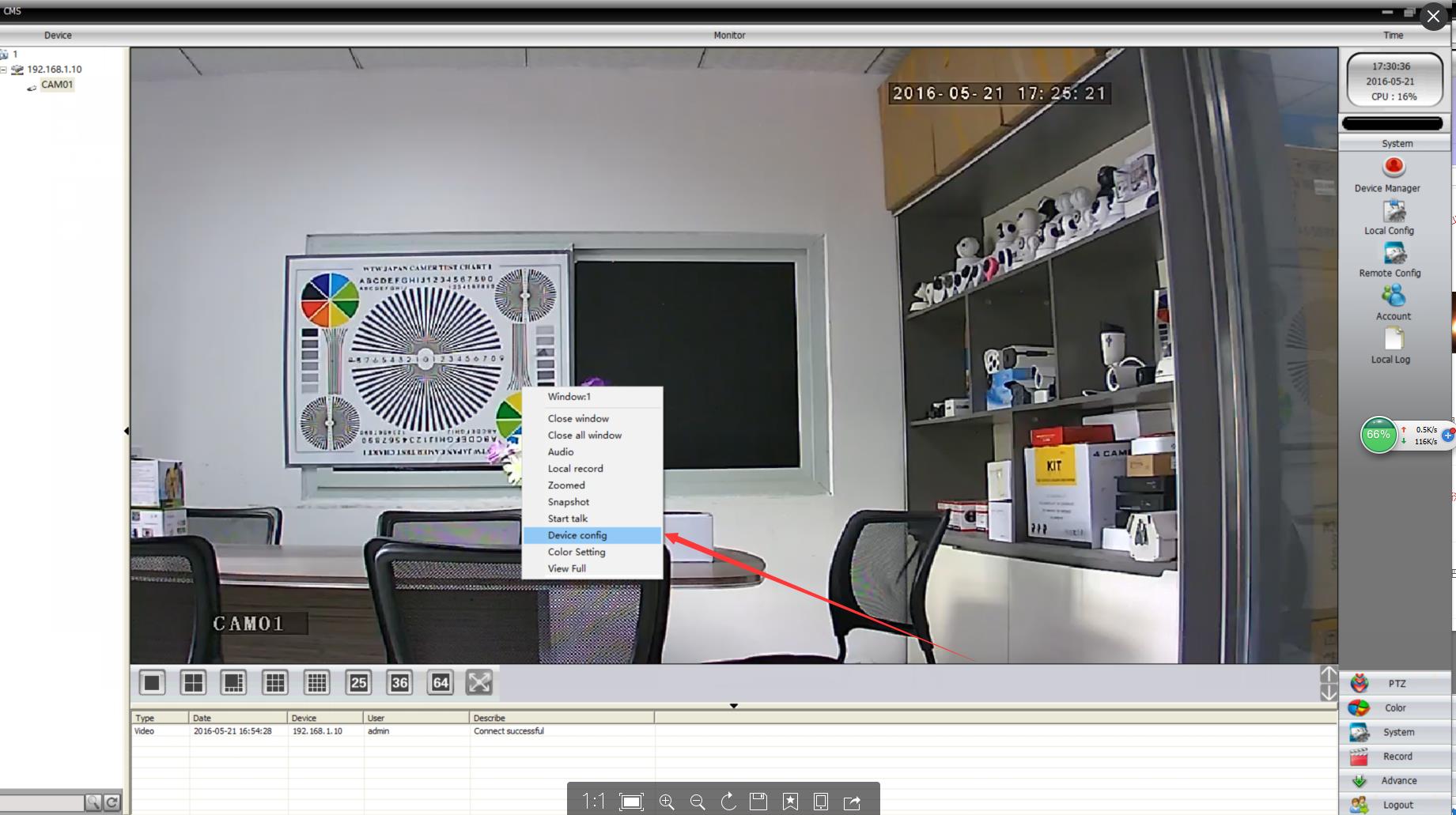
B.Click the "info" button :
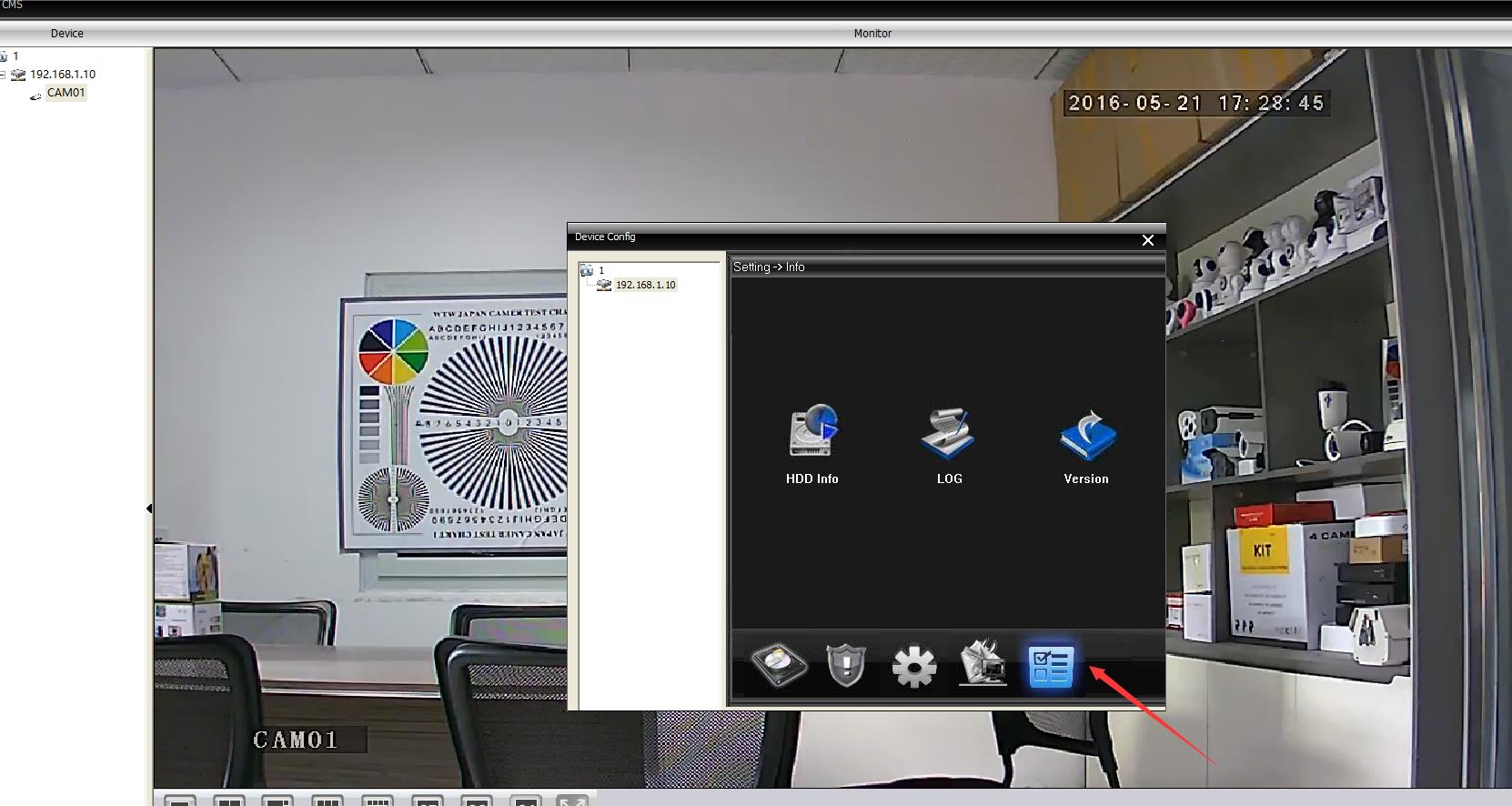
C. Enter the menu of " Version " ,you can see the Serial ID
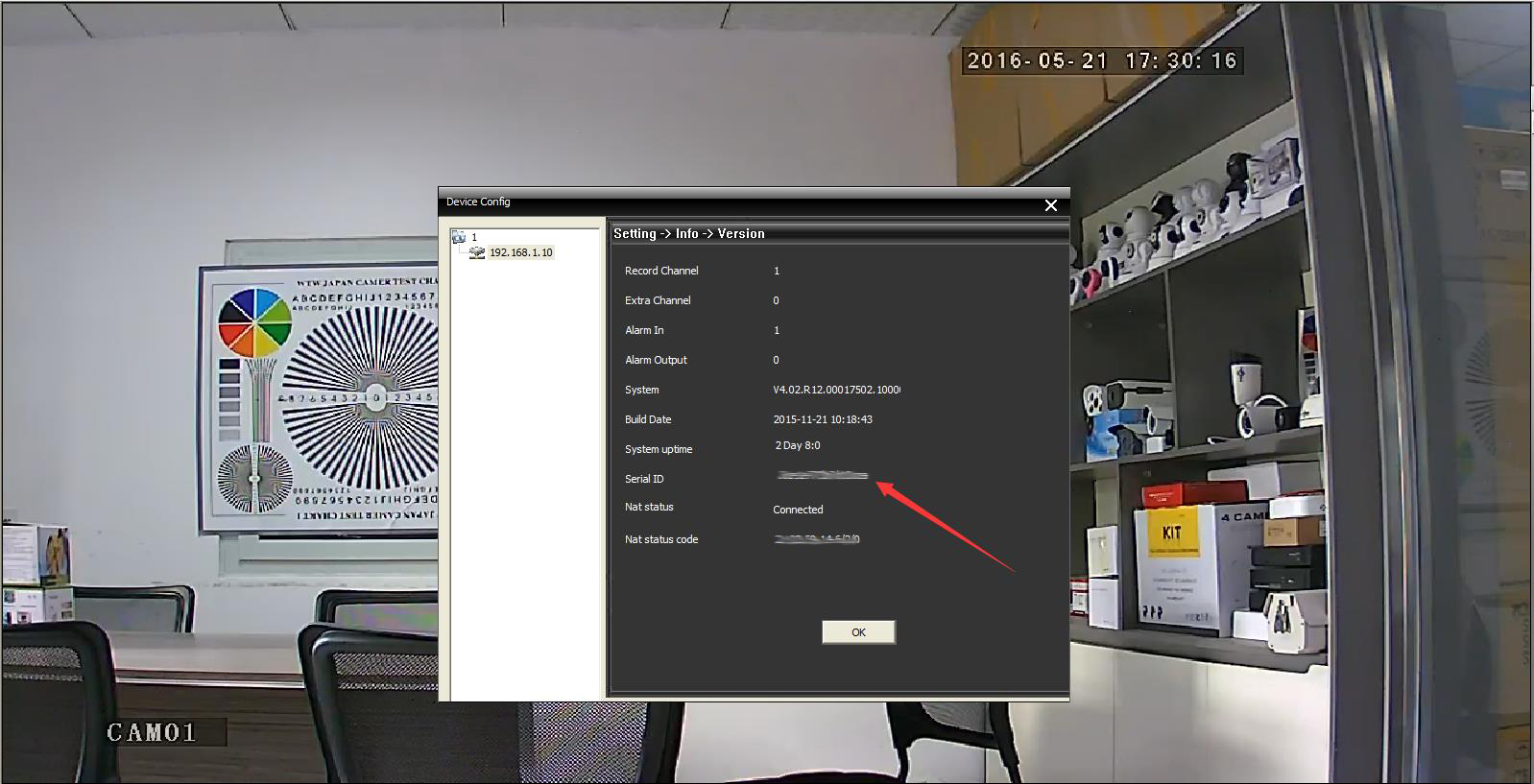
2.Mobile phone remote
Local Record / Album+Alarm Push+Cloud Storage
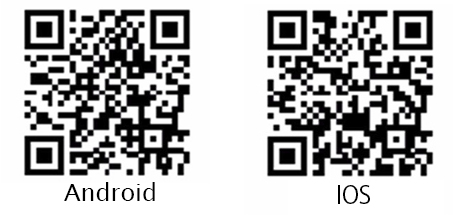
Scan QR code to get the APP and install it
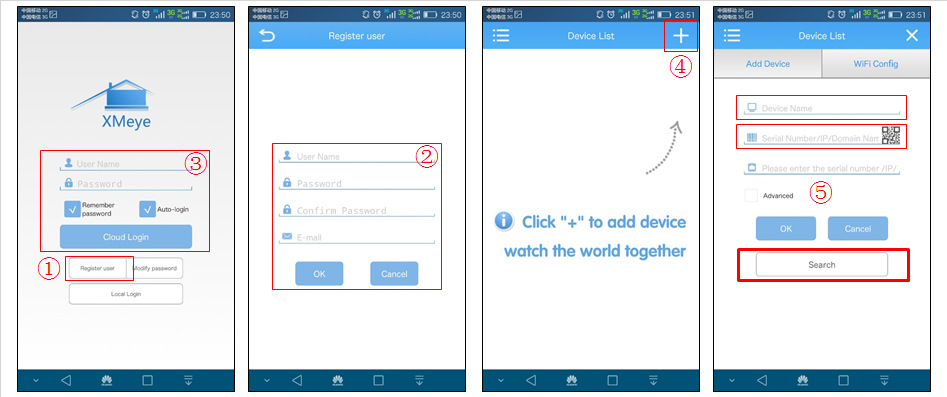
1.You need to register user for remote view the first time.then you can use it on your phone or IE.
2.Register user as requested.
3.After complete registration.please back to the main interface and cloud login to your account.
4.Click '+'to add device.
5.Add device:
Device Name-Give your cameras different number in order to distinguish.such as hiseeu test.
Input the serial number/IP/Scan QR code to get the number.
The best way to add:Click the search button to add device Local Area Network.
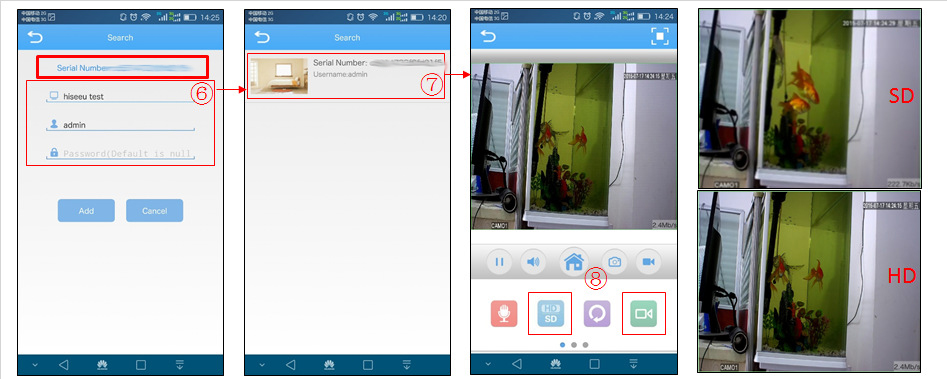
6.Add device Local Area Network:Search the IP Camera and Device Name,Password:null.Add it.
7.Click the camera you have add.there you can get the serial number .remember it ,it is useful.
8.Choose SD/HD mode you need .and you can record local .
Notice:The default IP address of all the cameras is 192.168.1.10 ,If you have many cameras please modify the address on your Local PC Client-CMS on your computer in order to avoid conflict .if there are two cameras with the same IP address 192.168.1.10 ,you will view neither .
3,IE remote
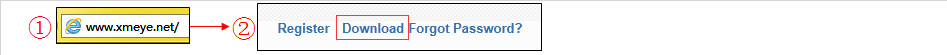
1.input the website:www.xmeye.net
2.the first time use it .you should manually download and install the control, then re-open the IE .
3.User Cloud login ,the Username&password is same with the APP.or Serial number Cloud login.
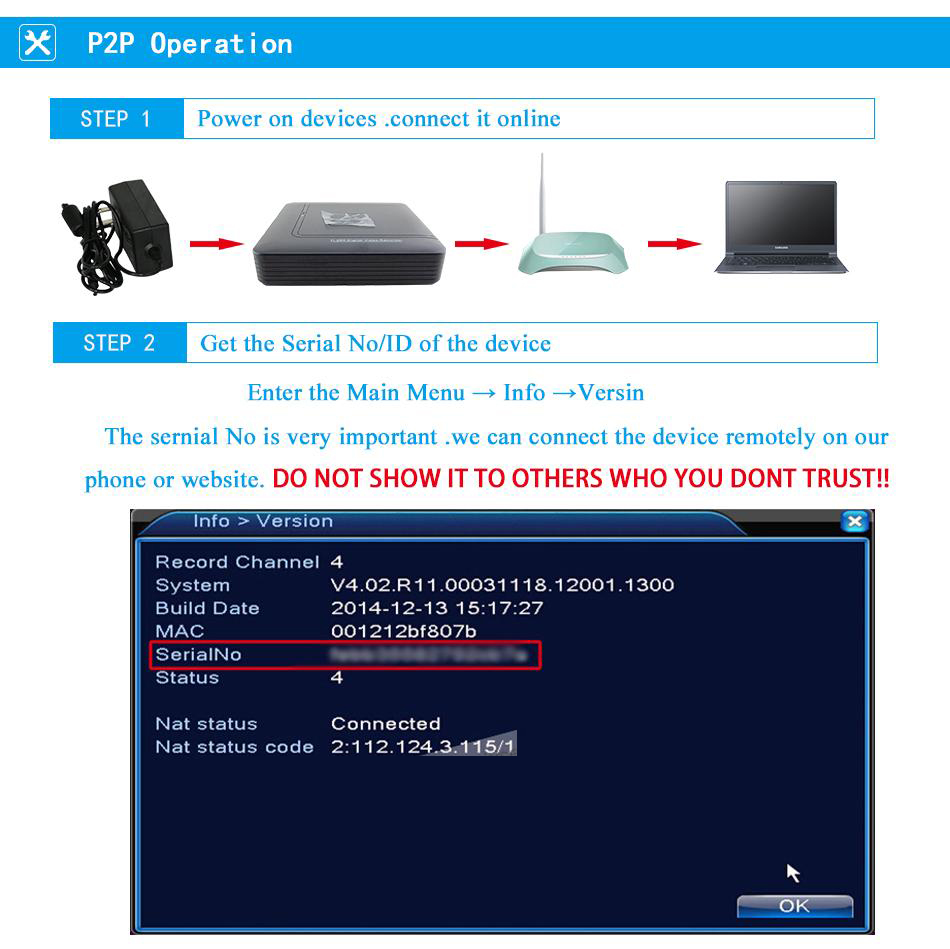
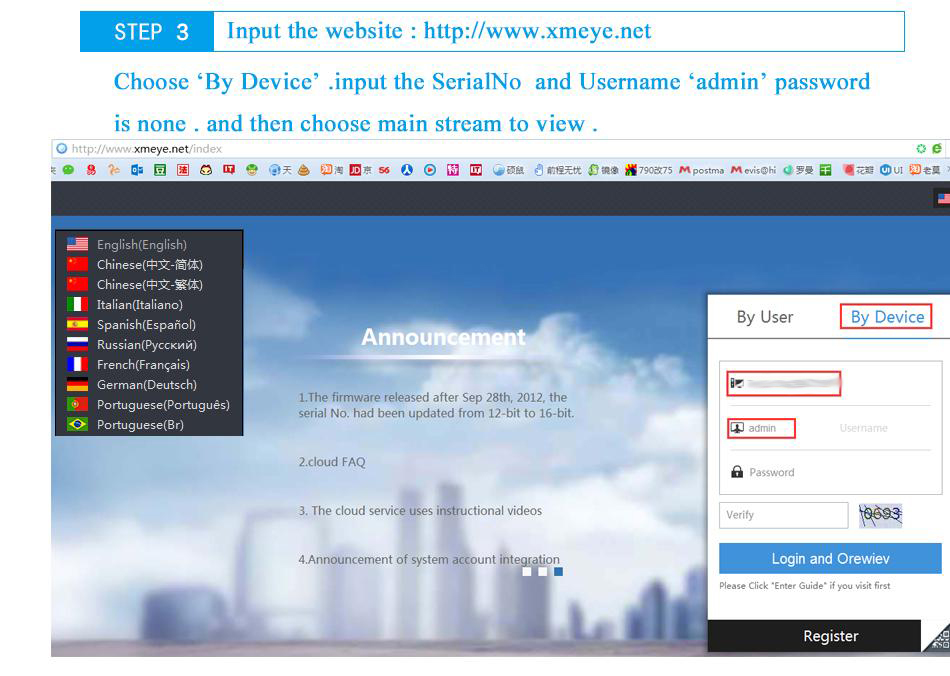
4,IP camera connect to NVR